
Location
 HU
HU
Badges
Activity
Ratings Progression
Challenge Categories
Challenges Entered
A dataset and open-ended challenge for music recommendation research
Latest submissions
A benchmark for image-based food recognition
Latest submissions
See All| failed | 60415 | ||
| failed | 60414 | ||
| failed | 60413 |
Classify images of snake species from around the world
Latest submissions
Project 2: Road extraction from satellite images
Latest submissions
| Participant | Rating |
|---|
| Participant | Rating |
|---|
-
nofreewill Food Recognition ChallengeView
Spotify Million Playlist Dataset Challenge
Food Recognition Challenge

Cannot upload to the git even git lfs is checked ... windows using git tortoise
About 4 years agoThen I will have to dive into how docker works since I have never used it before and my submission failed half an hour ago.

Cannot upload to the git even git lfs is checked ... windows using git tortoise
About 4 years agoIs that normal that after about 14 hours the submission still is running?

Submissions taking too long
About 4 years agoIs that normal if my submission status is still ‘submitted’ after 12 hours?

Cannot upload to the git even git lfs is checked ... windows using git tortoise
About 4 years agoThank you very much for your response!
Yes, it seems that the evaluation is running now. At least it didn’t fail for 2 hours now. I hope that now I nailed it and so I can start to work on training the model.

Cannot upload to the git even git lfs is checked ... windows using git tortoise
About 4 years agoDo you have any idea what the problem could be?
@nikhil_rayaprolu pasted the error:
from skimage import measure
ModuleNotFoundError: No module named ‘skimage’
On my local machine I have:
import skimage
skimage.version
‘0.16.2’
In the repository I’ve updated the requirements.txt so that it has the corresponding line:
scikit-image==0.16.1
And also the Dockerfile’s python3 pip3 install section to have the line:
scikit-image
What else should I do so that I could import it? Can you help me?

Cannot upload to the git even git lfs is checked ... windows using git tortoise
About 4 years agoThank you for the quick response!
Yes, .gitignore has had .pth in it.
I thought that we want it to have it because we only want LFS to handle it.
Now git push is uploading my model, thank you. I hope that now I will be able to create a legit submission.

Cannot upload to the git even git lfs is checked ... windows using git tortoise
About 4 years ago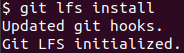
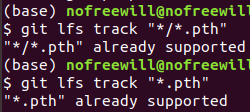
![]()
![]()
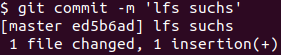
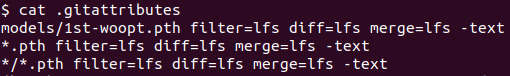
No models directory on gitlab repo. What could be the reason?

Step by step tutorials
About 4 years ago(post withdrawn by author, will be automatically deleted in 24 hours unless flagged)

Step by step tutorials
About 4 years agoThank you very much for this, I hope that everything is in here that I need to know to make a legit submission.
Thank you!

Step by step tutorials
About 4 years agoIs there anything that would get me on the right direction to make a submission as it is supposed to be done? Even though on my local computer the .json file is created after running the program with setting the input and output paths with os.environ[“AICROWD_TEST_IMAGES_PATH”] = “…” and os.environ[“AICROWD_PREDICTIONS_OUTPUT_PATH”] = “…”, I have no clue on what and how to put on gitlab so that everything is as it is supposed to be to have a runable submission.
I have the random submission successfully uploaded and that went smooth, but I want to use pytorch, I want to upload .pth model but after adding with LFS and pushing I don’t see it in the repository.
Can someone please help me to get onto the right track? I am a little frustrated as I’ve worked on it some hours for a few days and submission is the hardest problem that one have to solve for participation.
Help, please?

Can I submit code in PyTorch?
About 4 years agorequiremets.txt sounds more compelling since I’m not comfortable with these stuff, yet.
Thank you for the how to link.

Not able to ssh to gitlab
About 4 years agoIndeed, gitlab.com says that the key was created 2 hours ago.
And gitlab.aicrowd.com says that the key was used 2 hours ago, although I didn’t touch it since I gave up two days ago.
I don’t know what happened since, but it works now.


Can I submit code in PyTorch?
About 4 years agoDoes the computer have pytorch installed on it on which evaluation will be run.

Not able to ssh to gitlab
About 4 years agoI haven’t changed anything.
I just created an ed25519 key again according to the page: https://docs.gitlab.com/ee/ssh/README.html#generating-a-new-ssh-key-pair
I then have gone to gitlab.com, logged in with my github account, added the key and now I have:
![]()
Anyways, your comment on logging with git@gitlab. com helped. Thanks for that.
I don’t understand why the docs says in paranthesis that:
(replacing gitlab. com with your GitLab’s instance domain):

Not able to ssh to gitlab
About 4 years agogit@gitlab.com: Permission denied (publickey).
With rsa and also with ed25519 keys.

Not able to ssh to gitlab
About 4 years agossh -vvvT nofreewill42@gitlab. com
OpenSSH_7.6p1 Ubuntu-4ubuntu0.3, OpenSSL 1.0.2n 7 Dec 2017
debug1: Reading configuration data /etc/ssh/ssh_config
debug1: /etc/ssh/ssh_config line 19: Applying options for *
debug2: resolving “gitlab. com” port 22
debug2: ssh_connect_direct: needpriv 0
debug1: Connecting to gitlab. com [2606:4700:90:0:f22e:fbec:5bed:a9b9] port 22.
debug1: Connection established.
debug1: identity file /home/nofreewill/.ssh/id_rsa type 0
debug1: key_load_public: No such file or directory
debug1: identity file /home/nofreewill/.ssh/id_rsa-cert type -1
debug1: key_load_public: No such file or directory
debug1: identity file /home/nofreewill/.ssh/id_dsa type -1
debug1: key_load_public: No such file or directory
debug1: identity file /home/nofreewill/.ssh/id_dsa-cert type -1
debug1: key_load_public: No such file or directory
debug1: identity file /home/nofreewill/.ssh/id_ecdsa type -1
debug1: key_load_public: No such file or directory
debug1: identity file /home/nofreewill/.ssh/id_ecdsa-cert type -1
debug1: key_load_public: No such file or directory
debug1: identity file /home/nofreewill/.ssh/id_ed25519 type -1
debug1: key_load_public: No such file or directory
debug1: identity file /home/nofreewill/.ssh/id_ed25519-cert type -1
debug1: Local version string SSH-2.0-OpenSSH_7.6p1 Ubuntu-4ubuntu0.3
debug1: Remote protocol version 2.0, remote software version OpenSSH_7.2p2 Ubuntu-4ubuntu2.8
debug1: match: OpenSSH_7.2p2 Ubuntu-4ubuntu2.8 pat OpenSSH* compat 0x04000000
debug2: fd 3 setting O_NONBLOCK
debug1: Authenticating to gitlab. com:22 as ‘nofreewill42’
debug3: hostkeys_foreach: reading file “/home/nofreewill/.ssh/known_hosts”
debug3: send packet: type 20
debug1: SSH2_MSG_KEXINIT sent
debug3: receive packet: type 20
debug1: SSH2_MSG_KEXINIT received
debug2: local client KEXINIT proposal
debug2: KEX algorithms: curve25519-sha256,curve25519-sha256@libssh. org,ecdh-sha2-nistp256,ecdh-sha2-nistp384,ecdh-sha2-nistp521,diffie-hellman-group-exchange-sha256,diffie-hellman-group16-sha512,diffie-hellman-group18-sha512,diffie-hellman-group-exchange-sha1,diffie-hellman-group14-sha256,diffie-hellman-group14-sha1,ext-info-c
debug2: host key algorithms: ecdsa-sha2-nistp256-cert-v01@openssh. com,ecdsa-sha2-nistp384-cert-v01@openssh. com,ecdsa-sha2-nistp521-cert-v01@openssh. com,ssh-ed25519-cert-v01@openssh. com,ssh-rsa-cert-v01@openssh. com,ecdsa-sha2-nistp256,ecdsa-sha2-nistp384,ecdsa-sha2-nistp521,ssh-ed25519,rsa-sha2-512,rsa-sha2-256,ssh-rsa
debug2: ciphers ctos: chacha20-poly1305@openssh. com,aes128-ctr,aes192-ctr,aes256-ctr,aes128-gcm@openssh. com,aes256-gcm@openssh. com
debug2: ciphers stoc: chacha20-poly1305@openssh. com,aes128-ctr,aes192-ctr,aes256-ctr,aes128-gcm@openssh. com,aes256-gcm@openssh. com
debug2: MACs ctos: umac-64-etm@openssh. com,umac-128-etm@openssh. com,hmac-sha2-256-etm@openssh. com,hmac-sha2-512-etm@openssh. com,hmac-sha1-etm@openssh. com,umac-64@openssh. com,umac-128@openssh. com,hmac-sha2-256,hmac-sha2-512,hmac-sha1
debug2: MACs stoc: umac-64-etm@openssh. com,umac-128-etm@openssh. com,hmac-sha2-256-etm@openssh. com,hmac-sha2-512-etm@openssh. com,hmac-sha1-etm@openssh. com,umac-64@openssh. com,umac-128@openssh. com,hmac-sha2-256,hmac-sha2-512,hmac-sha1
debug2: compression ctos: none,zlib@openssh. com,zlib
debug2: compression stoc: none,zlib@openssh. com,zlib
debug2: languages ctos:
debug2: languages stoc:
debug2: first_kex_follows 0
debug2: reserved 0
debug2: peer server KEXINIT proposal
debug2: KEX algorithms: curve25519-sha256@libssh. org,ecdh-sha2-nistp256,ecdh-sha2-nistp384,ecdh-sha2-nistp521,diffie-hellman-group-exchange-sha256,diffie-hellman-group14-sha1
debug2: host key algorithms: ssh-rsa,rsa-sha2-512,rsa-sha2-256,ecdsa-sha2-nistp256,ssh-ed25519
debug2: ciphers ctos: chacha20-poly1305@openssh. com,aes128-ctr,aes192-ctr,aes256-ctr,aes128-gcm@openssh. com,aes256-gcm@openssh. com
debug2: ciphers stoc: chacha20-poly1305@openssh. com,aes128-ctr,aes192-ctr,aes256-ctr,aes128-gcm@openssh. com,aes256-gcm@openssh. com
debug2: MACs ctos: umac-64-etm@openssh. com,umac-128-etm@openssh. com,hmac-sha2-256-etm@openssh. com,hmac-sha2-512-etm@openssh. com,hmac-sha1-etm@openssh. com,umac-64@openssh. com,umac-128@openssh. com,hmac-sha2-256,hmac-sha2-512,hmac-sha1
debug2: MACs stoc: umac-64-etm@openssh. com,umac-128-etm@openssh. com,hmac-sha2-256-etm@openssh. com,hmac-sha2-512-etm@openssh. com,hmac-sha1-etm@openssh. com,umac-64@openssh. com,umac-128@openssh. com,hmac-sha2-256,hmac-sha2-512,hmac-sha1
debug2: compression ctos: none,zlib@openssh. com
debug2: compression stoc: none,zlib@openssh. com
debug2: languages ctos:
debug2: languages stoc:
debug2: first_kex_follows 0
debug2: reserved 0
debug1: kex: algorithm: curve25519-sha256@libssh. org
debug1: kex: host key algorithm: ecdsa-sha2-nistp256
debug1: kex: server->client cipher: chacha20-poly1305@openssh. com MAC: compression: none
debug1: kex: client->server cipher: chacha20-poly1305@openssh. com MAC: compression: none
debug3: send packet: type 30
debug1: expecting SSH2_MSG_KEX_ECDH_REPLY
debug3: receive packet: type 31
debug1: Server host key: ecdsa-sha2-nistp256 SHA256:HbW3g8zUjNSksFbqTiUWPWg2Bq1x8xdGUrliXFzSnUw
debug3: hostkeys_foreach: reading file “/home/nofreewill/.ssh/known_hosts”
debug3: hostkeys_foreach: reading file “/home/nofreewill/.ssh/known_hosts”
The authenticity of host ‘gitlab. com (2606:4700:90:0:f22e:fbec:5bed:a9b9)’ can’t be established.
ECDSA key fingerprint is SHA256:HbW3g8zUjNSksFbqTiUWPWg2Bq1x8xdGUrliXFzSnUw.
Are you sure you want to continue connecting (yes/no)? yes
Warning: Permanently added ‘gitlab. com,2606:4700:90:0:f22e:fbec:5bed:a9b9’ (ECDSA) to the list of known hosts.
debug3: send packet: type 21
debug2: set_newkeys: mode 1
debug1: rekey after 134217728 blocks
debug1: SSH2_MSG_NEWKEYS sent
debug1: expecting SSH2_MSG_NEWKEYS
debug3: receive packet: type 21
debug1: SSH2_MSG_NEWKEYS received
debug2: set_newkeys: mode 0
debug1: rekey after 134217728 blocks
debug2: key: /home/nofreewill/.ssh/id_rsa (0x560c820aa1b0), agent
debug2: key: /home/nofreewill/.ssh/id_dsa ((nil))
debug2: key: /home/nofreewill/.ssh/id_ecdsa ((nil))
debug2: key: /home/nofreewill/.ssh/id_ed25519 ((nil))
debug3: send packet: type 5
debug3: receive packet: type 7
debug1: SSH2_MSG_EXT_INFO received
debug1: kex_input_ext_info: server-sig-algs=<rsa-sha2-256,rsa-sha2-512>
debug3: receive packet: type 6
debug2: service_accept: ssh-userauth
debug1: SSH2_MSG_SERVICE_ACCEPT received
debug3: send packet: type 50
debug3: receive packet: type 51
debug1: Authentications that can continue: publickey
debug3: start over, passed a different list publickey
debug3: preferred gssapi-keyex,gssapi-with-mic,publickey,keyboard-interactive,password
debug3: authmethod_lookup publickey
debug3: remaining preferred: keyboard-interactive,password
debug3: authmethod_is_enabled publickey
debug1: Next authentication method: publickey
debug1: Offering public key: RSA SHA256:CNPBwfd2XKfKu48ILD386Ggw6ZKkj9yzsYM+WTNuDGM /home/nofreewill/.ssh/id_rsa
debug3: send_pubkey_test
debug3: send packet: type 50
debug2: we sent a publickey packet, wait for reply
debug3: receive packet: type 51
debug1: Authentications that can continue: publickey
debug1: Trying private key: /home/nofreewill/.ssh/id_dsa
debug3: no such identity: /home/nofreewill/.ssh/id_dsa: No such file or directory
debug1: Trying private key: /home/nofreewill/.ssh/id_ecdsa
debug3: no such identity: /home/nofreewill/.ssh/id_ecdsa: No such file or directory
debug1: Trying private key: /home/nofreewill/.ssh/id_ed25519
debug3: no such identity: /home/nofreewill/.ssh/id_ed25519: No such file or directory
debug2: we did not send a packet, disable method
debug1: No more authentication methods to try.
nofreewill42@gitlab. com: Permission denied (publickey).

Not able to ssh to gitlab
About 4 years ago(post withdrawn by author, will be automatically deleted in 24 hours unless flagged)
Frequently Asked Questions

How to upload large files (size) to your submission
About 4 years ago(post withdrawn by author, will be automatically deleted in 24 hours unless flagged)




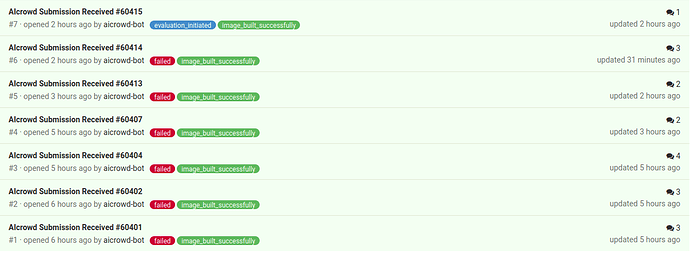
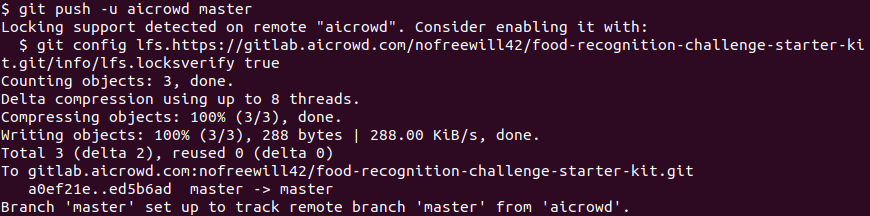
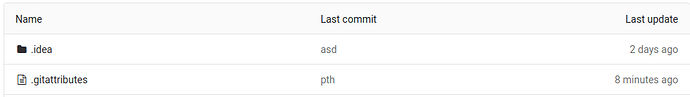
Why aren't there more track data?
Over 2 years agoI was searching for the audio, too… but I think it’s because of copyright issues in the first place.
I think you have to create some embedding vectors for each song that you have to tune in the right way to predict other songs based on existing playlists…